Cyber Safety Educational and Awareness Assets
Seniors are among the primary targets for cybercrime, and reaching them requires a thoughtful mix of clear, trustworthy, and accessible materials that empower without alarming. These are free educational and awareness assets that can be left behind or distributed in a senior living facility, 55+ community, or senior center. To help you get these quickly into the hands of your community, we've even sourced printers with the best pricing!
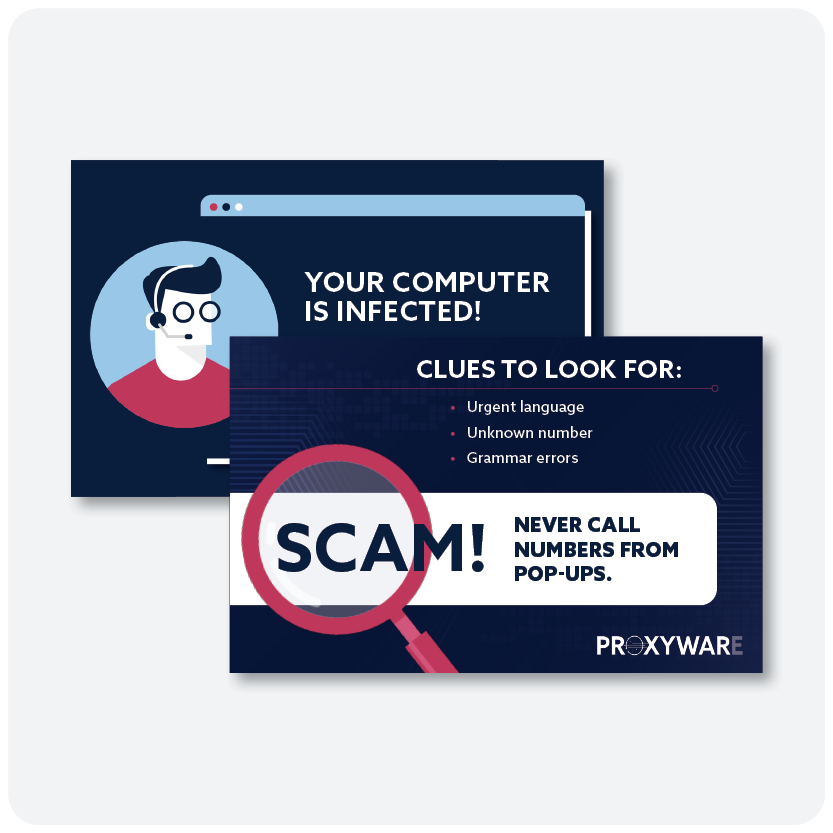
Spot the Scam: Flashcards
Engaging flash cards with examples of real vs. fake emails, texts, or pop-ups. These work well for group discussions, games, or quizzes. Recommended print specs: • 4 x 6" • 130 lb cover Matte • Gloss laminated • Double sided Recommended printer: DoxZoo https://doxzoo.com/en-us/products/flashcards
Download
True or False Table Tents
Engaging prompts with clear answers and explanations—perfect in dining areas, activity rooms, or tech lounges. Recommended print specs: • 5" x 7" size • 16pt cover Glossy or Matte • Folded, self-standing design • Full-color printing on the outside Recommended printer: VistaPrint https://www.vistaprint.com/marketing-materials/table-tents
Download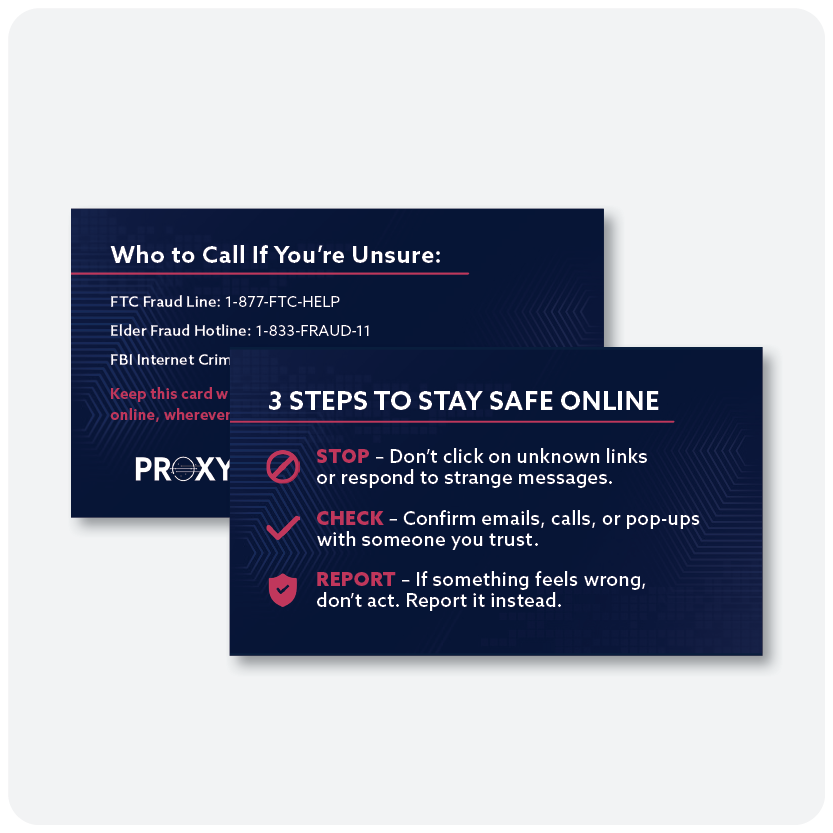
Pocket Cyber Safety Card
Small, credit-card-sized handout includes 3 simple steps for staying safe online and key phone numbers to call if something seems suspicious. Recommended print specs: • 3.5" x 2" • 16pt or 18pt Glossy or Matte • Double sided Recommended printer: In-house on Avery labels or any local printer
Download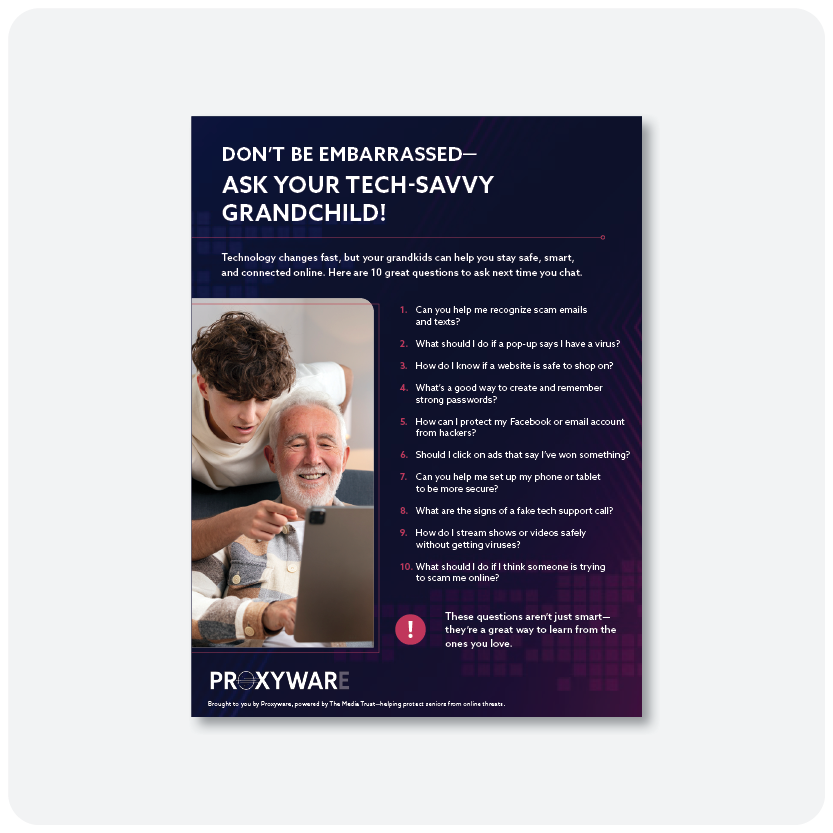
Ask Your Grandchild Poster
A poster with prompts designed to encourage safe, supportive conversations between seniors and younger family members. Recommended print specs: 8.5" x 11", 11" x 17" or 16" x 20" Semi-gloss text Recommended printer: VistaPrint https://www.vistaprint.com/signs-posters/
Download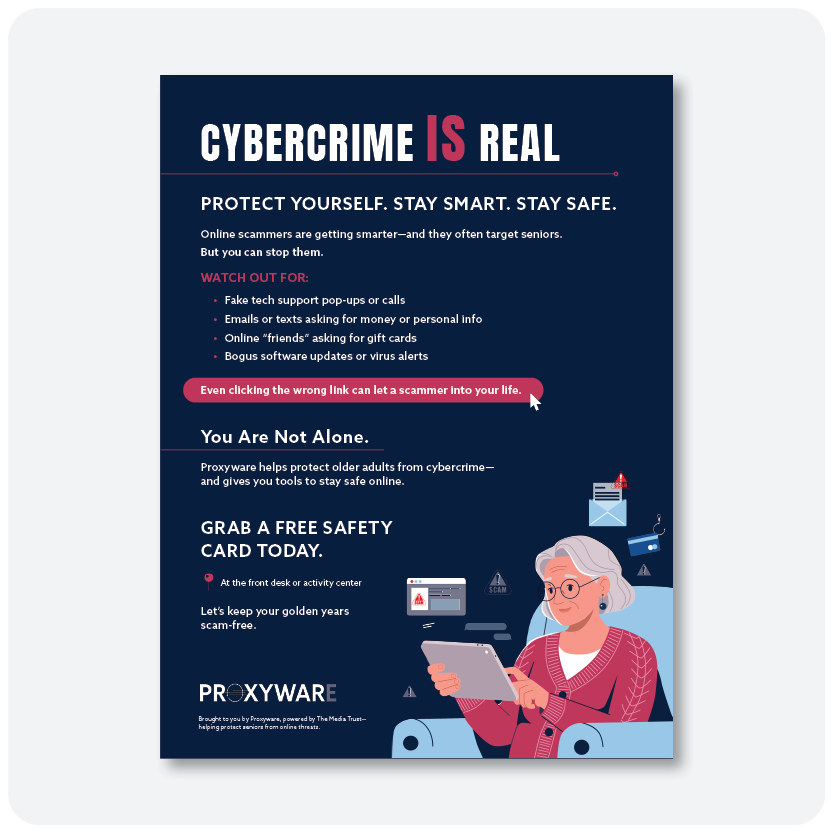
Cybercrime is Real Poster
This poster includes practical safety tips and trusted contact numbers in a clear, senior-friendly format. Recommended print specs: 8.5" x 11", 11" x 17" or 16" x 20" Semi-gloss text Recommended printer: VistaPrint https://www.vistaprint.com/signs-posters/
Download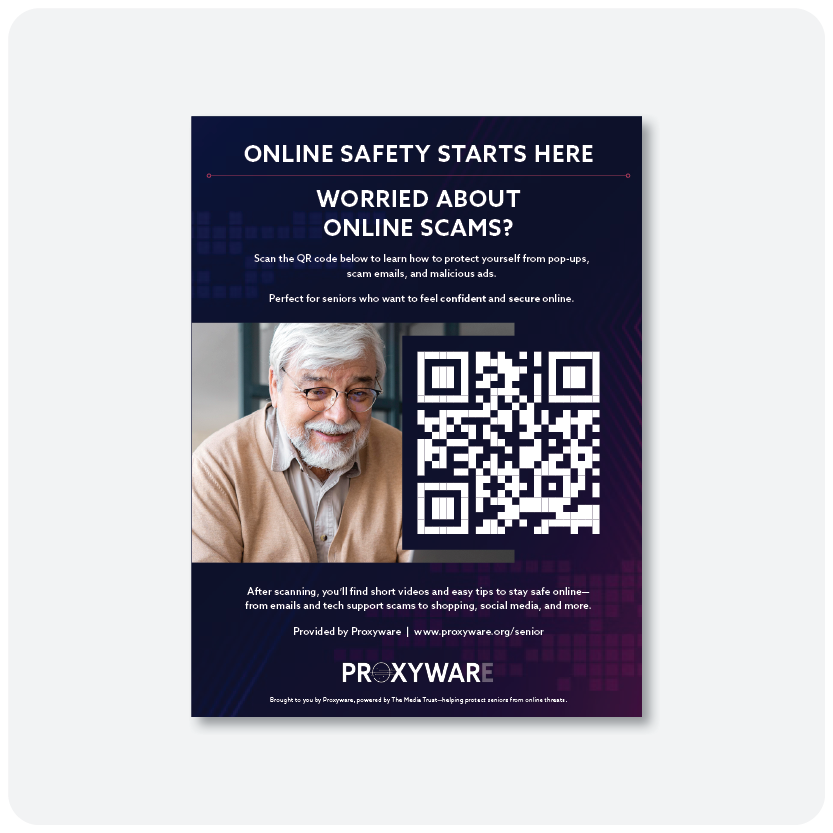
Learn How to Stay Safe Poster
This can be posted in tech rooms, computer labs, or lounges to help seniors easily access online safety tutorials and the Proxyware senior resource hub. Recommended print specs: 8.5" x 11", 11" x 17" or 16" x 20" Semi-gloss text Recommended printer: VistaPrint https://www.vistaprint.com/signs-posters/
Download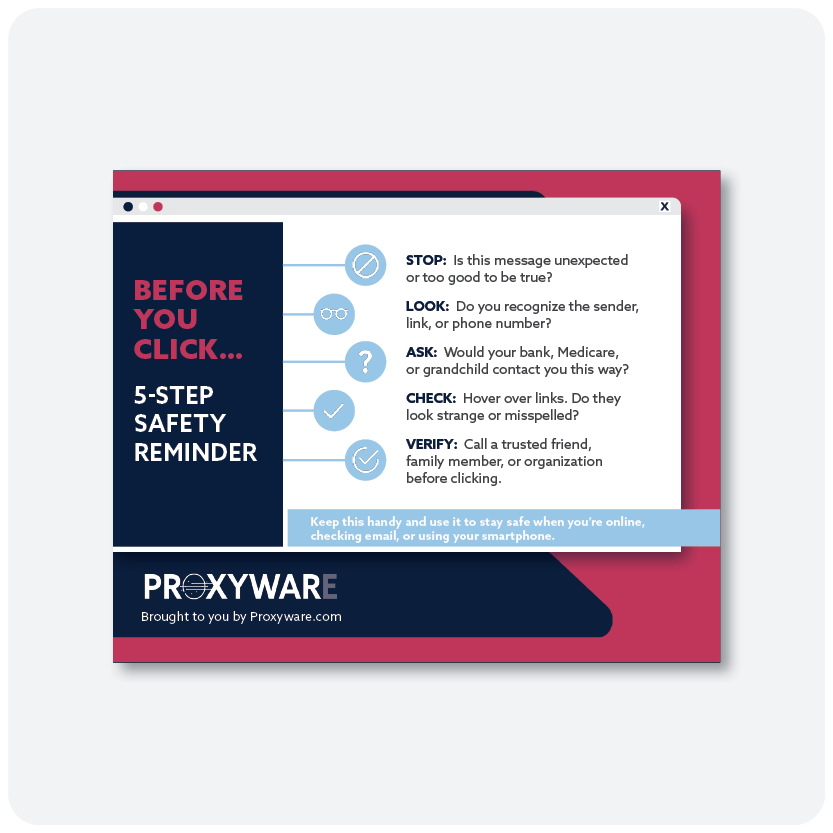
Cyber Safety Magnet
Quick reminder to stop, look, ask, check, and verify before you click. Recommended print specs: • 3" x 3" or 3.5" x 2" • Full color Recommended printer: https://www.stickermule.com/uses/business-card-magnets
Download
Top 5 Scams Magnet
Quick reminder of the top 5 scams to watch out for and a way to report them. Recommended print specs: • 3" x 3" or 3.5" x 2" • Full color Recommended printer: https://www.stickermule.com/uses/business-card-magnets
Download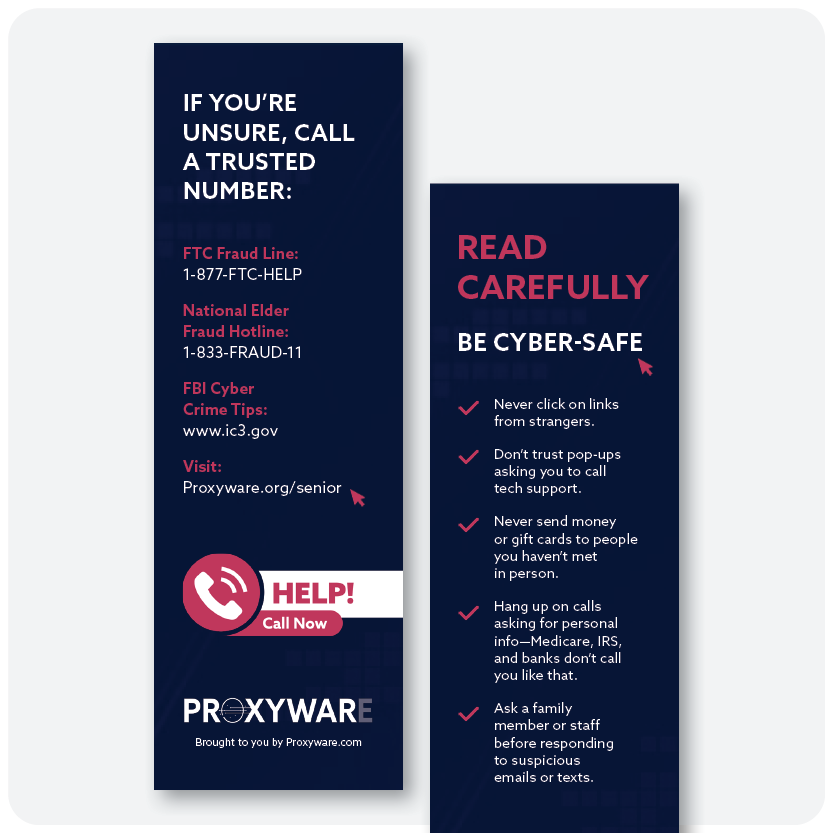
Be Cyber-Safe Bookmark
Handy "read carefully" bookmarks with cyber safety tips and important reference phone numbers. Recommended print specs: 2" x 6" 16pt Cardstock Glossy Double sided Recommended printer: UPrinting https://www.uprinting.com/bookmark-printing
Download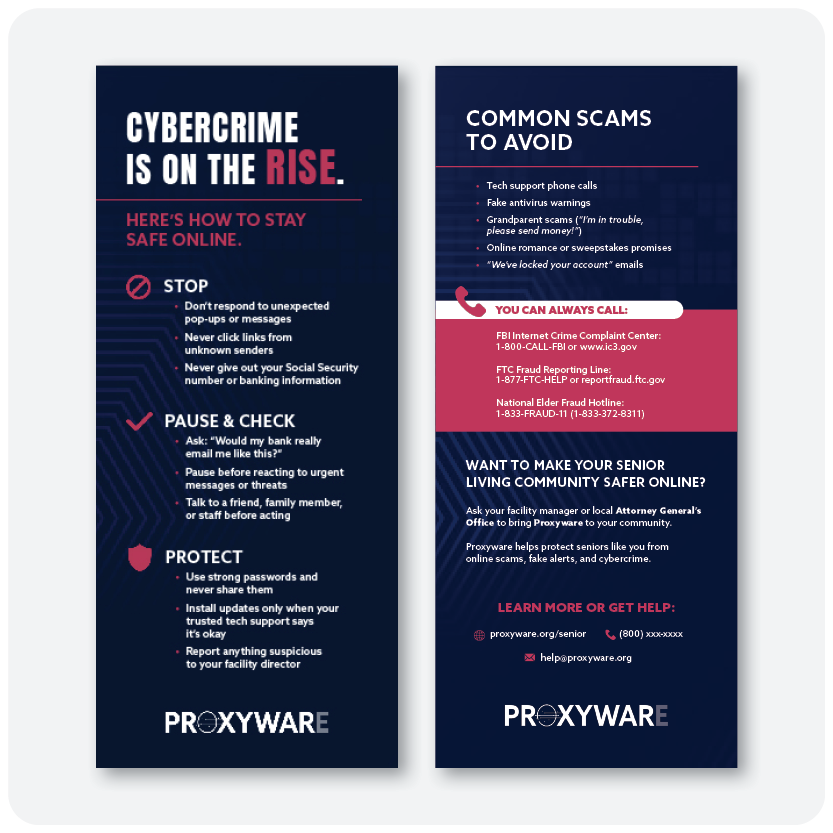
Cybercrime Rack Card
This rack card offers practical safety tips: Stop, Pause & Check, Protect and trusted contact numbers in a clear, senior-friendly format. Recommended print specs: • 3.75" x 8.25" • 16pt Cardstock Glossy or Matte • Double Sided Recommended printer: VistaPrint https://www.vistaprint.com/marketing-materials/rack-cards
Download
Request Form
Most states will fund Proxyware in senior living facilities and 55+ communities. Your residents can fill out this form to request Proxyware protection. Recommended print specs: • 3" x 5" • 10pt Cardstock, Matte • Full color, one side Recommended Printer: UPrinting https://www.uprinting.com/standard-postcard-printing
Download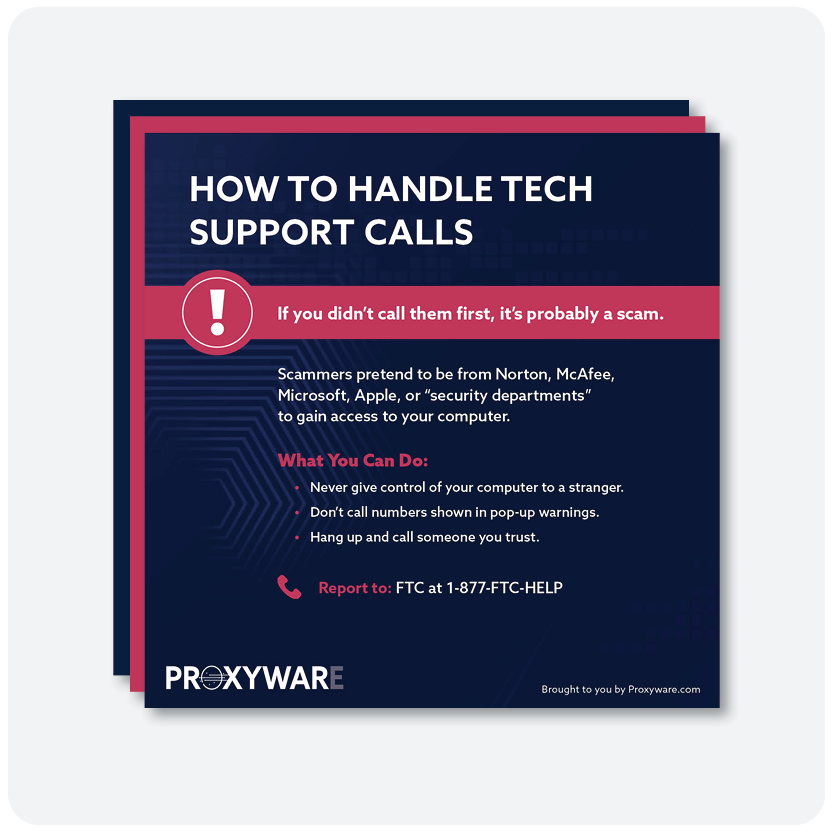
Newsletter Ads
A 6-month series of newsletter-friendly ads, perfect for senior living newsletters. Each includes a topic title, simple educational copy, and a “What You Can Do” section with action steps. Topics include: • How to Handle Tech Support Calls • How to Know When Its a Scam • Online Banking Do’s & Don’ts • Password Tips • Spotting Romance Scams • Text Message Tricks
DownloadNewsletter Articles
A 6-month series of monthly bulletin inserts—each are 150-200 words perfect for senior living newsletters, bulletin boards, or dining room tables. Each includes a topic title, simple educational copy, and a “What You Can Do” section with action steps.
Download